Photoshop Comp (with DOF)
Photoshop Comp (no DOF)
Photo Resources

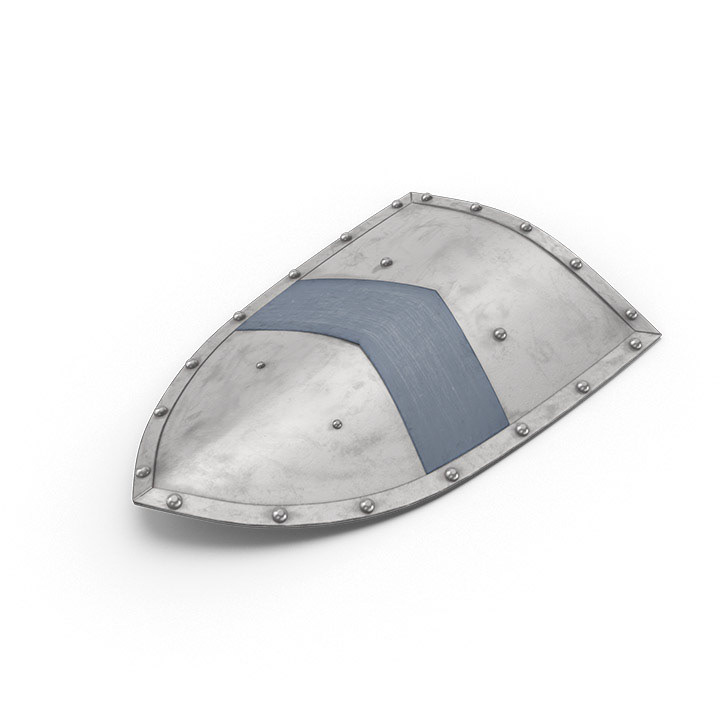








Production Notes
3D layer view in After Effects
Technical Details
Disable ACCEPT LIGHTS material option to see glow effect layers
My comp had a few 3D layers that had an illuminating effect (with glow). By default, they will accept lights and will be dark. Just go into the layer's material options and disable Accept Lights.
Project Details
Approx. project length: 3 weeks, part time
Photoshop
After Effects
Element 3D
Photoshop
After Effects
Element 3D
