



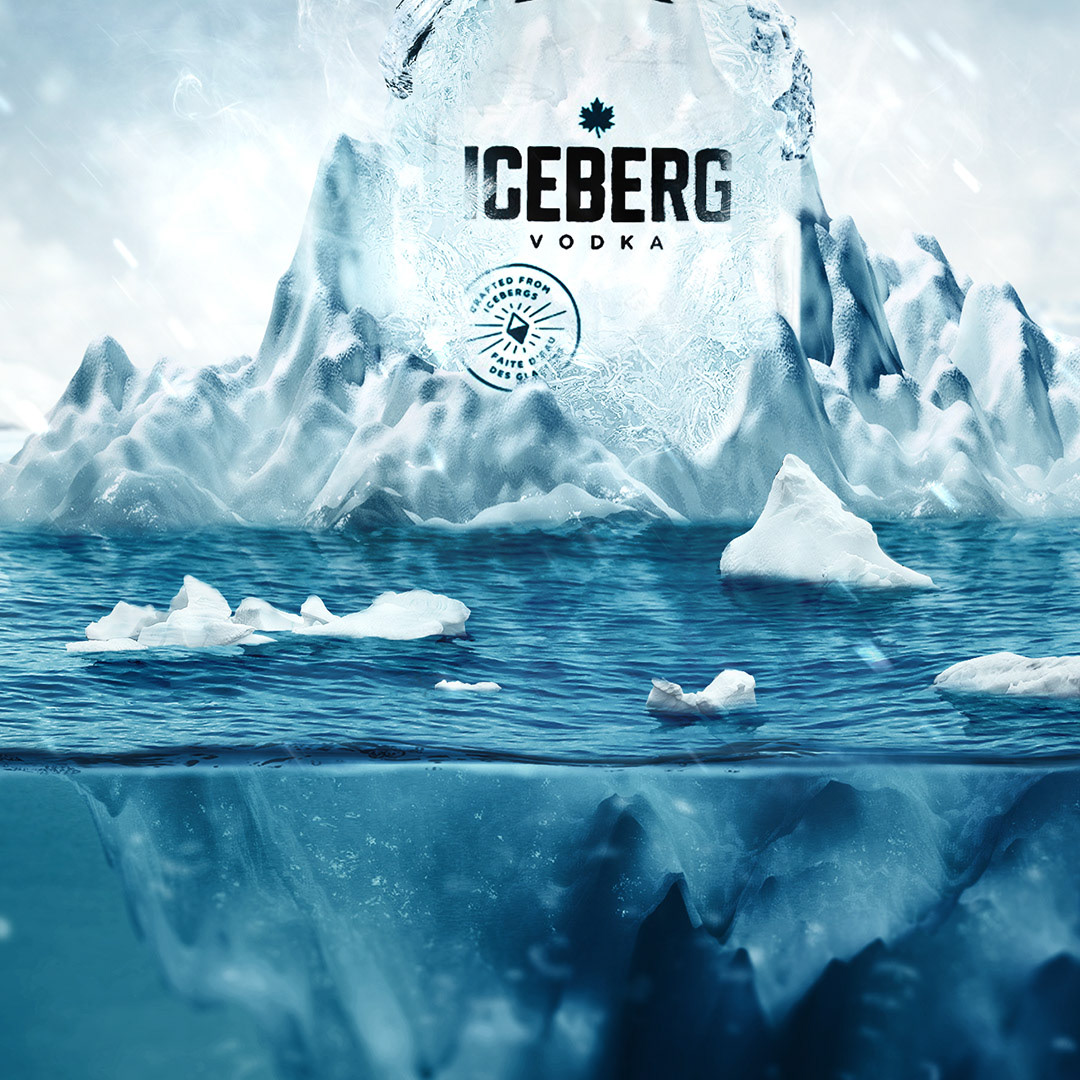
Visual Concept
Early Proof of Concept
It looks like a mess, but when I see I know what was going on in my mind











Technical Details
Faux camera with parallax using a Null only
With a relatively simple design like this, I didn't want to spend too much time mucking around with a 3D camera and figuring out focus and layer distances. Instead, I found a way to use null and expressions to simulate the parallax effect.
This technique uses a faux camera null, which is the driver for the entire camera dolly. The 3D layers are not parented to the null — instead, they are referencing the null's scale property and with a little bit of math, the motion is reduced in relation to the null.
more details coming soon...
Keep your 3D layer AND have your blend modes too!
I ran into a situation where I had a 3D layer precomp that had nested layers with blend modes—which become void when working in 3D space. The quick turnaround is to turn on the "collapse transformations" toggle, however, this will make the layer no longer 3D.
In order to maintain the precomp's 3D state (ability to interact with the camera), the quick and easy solution was to make all the layers inside the precomp 3D layers. When the "collapse transformations" toggle is on in the parent timeline, the precomp will lose its "3D" state but it will respect the 3D layers nested inside, including blend modes!
Why didn't I know about the time stretch column before?
In Premiere Pro the time stretch option is accessible via a contextual menu, which prompts a dialogue box. In After Effects, however, this option is accessed by toggling the time stretch column via a small button below the timeline.
Project Details
Approx. project length: 1.5 weeks, part time
Photoshop
After Effects
Photoshop
After Effects
